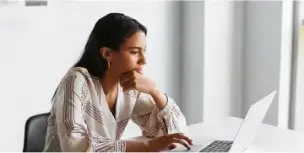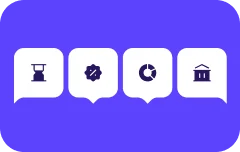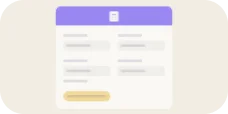The rise of conversational interfaces
The journey of conversational interfaces dates back to the 1960s, starting with text-based dialogue systems for answering questions and chatbots that mimicked casual conversation. Since the 1980s, various communities have invested in research and development to create a conversational interface that humans could use for a wide range of purposes.
Jump to 2020, conversational interfaces have become a regular part of our daily life. With the advent of virtual assistants like Alexa and Siri in every household, conversational AI simplifies a lot of everyday actions: from adjusting the thermostat, programming the robot cleaner to tidy the house, setting alarms, to downloading bank account statements, just to give a few everyday examples. Without a doubt, Conversation design has become a much sought-after niche skill in the botverse.
What is conversation design?
Conversation Design is the design of the interaction flow of “conversation” between a Dynamic AI agent chatbot and an end-user based on how real people communicate in life. End users will not need any special skills to ‘talk’ with these bots. They interact with bots just like they would with other people. With conversational experiences existing across platforms and devices from mobile to web to smart speakers and smart TVs, the spectrum extends from voice-only to voice-forward to intermodal and more.
For instance, the manner in which you request directions to the nearest gas station will vary depending on whether you’re conversing with your Google Home or querying Google Assistant on your phone. This is because, with the latter, the results can be visually presented on your screen. Adopting a cross-platform strategy in conversation design is crucial to cater to the spectrum of potential devices and user scenarios you intend to support.
Why do brands need conversation design?
Every business is unique and caters to different clientele. If you want your business to leverage the power of Conversational AI, the bot assumes the all-encompassing roles of your best performing sales guy, marketing powerhouse, front desk resource, brand manager, all rolled into one. You can tailor your bot persona to reflect your brand image to everyone who lands on your page. Here’s how conversation design can help:
Efficient operational capabilities – Training an artificial intelligence (AI) chatbot is a fully controlled process, allowing it to respond exactly as you dictate. Unfailing in its duties, it never requires a day off and consistently captures all leads without fail. Efficiency characterizes its operational ability, and it skillfully manages difficult customer interactions.
Smooth conversational flows – Conversation design (CD) ensures that your chatbot interacts with multiple users simultaneously in a manner that is both friendly and efficient, a feat impossible for a human agent. It effectively manages the critical touchpoints of user-bot communication. A well-designed bot, having undergone appropriate conversation design, can respond to users in a satisfactory manner akin to a live agent.
Quick resolution time – The training you impart to your chatbot should include efficient handling of questions, tactful management of unfamiliar queries without resorting to repetitiveness or annoyance, and a clear understanding of when it needs to hand over the conversation to a live agent to resolve more complex issues. Well-designed conversational interfaces can automate routine tasks or self-service actions, allowing users to accomplish their objectives swiftly. By integrating with backend systems and utilizing pre-defined workflows, the conversational AI can handle tasks such as appointment booking, order placement, or information retrieval without human intervention, resulting in faster resolution times.
Did you know: By using Yellow.ai’s Dynamic Conversation Designer, businesses can also eliminate functional silos between design and development and reduce development and training time by 50%.
What are the 3 pillars of conversation design?
The foundation of conversation design rests on three key elements: understanding of language, dialogue management, and system personality & tone. These three cornerstones interact to formulate conversational experiences that are user-friendly, efficient, and resonate with the aims and ethos of the brand or application, shaping the narrative in generative and conversational AI settings.
1. Understanding of language
This crucial aspect emphasizes the system’s capacity to correctly interpret and comprehend user input. It involves fine-tuning the AI’s language models, enhancing its natural language processing (NLP) algorithms, and honing its ability to recognize user intents. This helps to accurately decipher user questions, directives, or requests.
2. Dialogue management
Dialogue management is pivotal to the structure and progression of the conversation. It includes establishing a logical sequence of interactions, handling contextual information, and ensuring fluid transitions between user prompts and AI responses. The goal of dialogue management is to facilitate coherent and intuitive conversations, guiding users towards accomplishing their goals or addressing their queries effectively. This is particularly critical in conversational AI, where the AI must generate its responses rather than relying on pre-defined scripts.
3. System personality and tone
The final pillar deals with molding a conversational experience that aligns with the intended persona of the brand or application. It includes shaping the voice, tone, and style of the AI to project a consistent and engaging personality. Factors like appropriate use of humor, empathy, and other conversational nuances are taken into account to make the interaction more natural and pleasant.
What are the key features of conversation design?
While the initial inclination might be to dive headfirst into the design process of your bot (which, in some cases, might be a viable starting point), it could be beneficial to familiarize yourself with these three fundamental facets of conversation design:
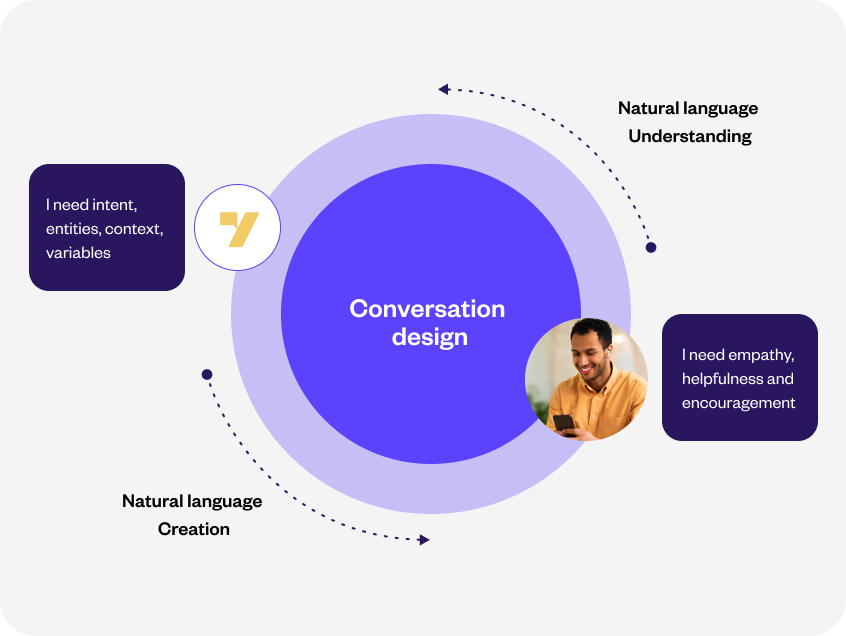
- Collaboration: The underlying principle for a successful interaction between the bot and the user is the need to be cooperative in nature. To delve into this a bit deeper, it is to understand the intent behind seemingly innocuous statements. This is called Conversational Implicature and forms the cornerstone of a successful conversation design.
Eg. When a user types, “I’m hungry” to a bot, he expects to be told the nearby restaurants and not for the bot to say instead “Ok, so eat.”
- Turn-taking: Have you ever observed how certain bots tend to bombard users with lengthy introductory messages without allowing room for user responses? This approach quickly becomes irritating, isolating, and fails to sustain user interest. It is crucial to recognize that an essential element of conversation design, and by extension, the bot’s role, is to engage in interactive exchanges with the user.
Therefore, it is imperative to ensure your conversations are truly interactive. Personalize the experience by acknowledging users and their preferences from previous interactions. This fosters an interactive, memorable, and enjoyable conversation.
- Context: We spoke about intent. Context is the other side of the coin. Most people are still new at talking to machines. In order to make the conversation feel natural, we need to focus on the user’s physical and emotional context and the kinds of conversations that can serve them in that context.
For eg, when engaging with a user on the go who is utilizing a mobile device, it is vital to ensure that questions are concise and direct, aiming for quick and succinct answers. This approach fosters a more natural conversation and enhances the overall user experience.
Ultimately, Conversation Design requires the collaboration of several design disciplines, including voice user interface design, interaction design, visual design, motion design, audio design, UX design, and writing. The designer builds the architecture of what the intended users can do in the space, keeping in mind the AI platform’s capabilities, the user’s needs and finally, the technical feasibility.
What are the benefits of conversation design?
1. Retention of target audience
Conversation design within AI, be it generative or conversational, facilitates the creation of positive and memorable interactions. This, in turn, generates an emotional connection to your products or services. For example, Yellow.ai’s conversational AI platform enables personalized and meaningful interactions, which creates strong bonds with customers, encouraging their continued patronage.
2. Decreases bounce rates and enhances customer satisfaction (CSAT)
When your bot emulates human-like interactions, the probability of user dissatisfaction decreases substantially. This directly results in lower bounce rates and improved CSAT scores. Yellow.ai is equipped with natural language understanding and adeptly converses with customers in a way that feels organic and human-like, thus boosting satisfaction rates. By employing Yellow.ai’s cutting-edge Dynamic Automation Platform (DAP), businesses can boost customer satisfaction and slash operational costs by up to 60%.
Case study: Indigo boosts customer satisfaction to 87% with AI automation
3. Optimizes bandwidth for live agents
By absorbing routine customer interactions, chatbots free up live agents for more intricate problem-solving. The reduction in bot-related deflection enables agents to use their time more effectively.
Yellow.ai’s conversational AI platform can handle repetitive queries, letting live agents focus on complex issues, leading to better resource utilization. Businesses can enhance agent productivity by using Yellow.ai DocCog, a cognitive knowledge search engine for critical data extraction from various sources. DynamicNLPTM and OpenAI API (GPT-3) models are deployed for automating 1000+ routine queries and this helps in boosting call deflection.
4. Drives conversions
An engaging and well-crafted conversation design attracts more customers and encourages increased interaction with your brand and products. This drives your target audience to act, enhancing conversion rates. Yellow.ai, with its strong conversation design, guides users through their journey, nudging them towards desired actions.
5. Builds loyalty
Conversation design significantly contributes to the building of brand loyalty through a multi-faceted approach. By creating consistency in communication, it engenders a dependable and predictable user experience, critical for establishing trust. It also allows brands to manifest their unique personality through the tone, language, and style of AI interfaces, resonating with customers and fostering their allegiance. Simultaneously, it enables highly personalized interactions.
Yellow.ai, through its smart conversation design, provides users with a unique experience, building brand loyalty over time.
What are the common elements of conversational user interfaces?
As we continue to explore Conversational User Interfaces (Conversational UI), understanding the key elements that make up these conversational interfaces becomes imperative. Together, these elements work to make the Conversational UI feel more human-like and easy to use, improving the overall user experience and interaction efficiency.
- Greeting: This is the initial point of contact between the user and the system. It sets the tone for the conversation and initiates engagement. For example, “Hello! How can I assist you today?”
- Ending: It’s the closure of the interaction, often including a message of gratitude or an offer for further assistance. For example, “Thank you for your time. If you need any more help, feel free to ask.”
- Question: This is the system’s way of gathering more information, guiding the conversation, or engaging the user. For instance, “What type of music would you like to listen to?”
- Acknowledgment: The system uses acknowledgment to show it’s processing the user’s input. It can be a simple, “Understood,” or a more complex response depending on the context.
- Informational Statement: This element provides the user with the requested information or necessary details. For example, “Your package will be delivered by tomorrow evening.”
- Suggestion: Suggestions guide the user towards potential actions or decisions. For instance, “You might enjoy our newly released thriller movies.”
- Apology: If a misunderstanding occurs or the system can’t fulfill a request, an apology is necessary. For example, “I’m sorry, I don’t have the information you’re looking for.”
- Command: Commands are instructive statements that guide the user’s actions. For example, “To restart your device, press and hold the power button.”
- Confirmation: This is used to ensure the system understood the user correctly. For instance, “Just to confirm, you’d like to order a large pepperoni pizza, correct?”
- Discourse Marker: These are words or phrases that connect parts of the conversation and manage its flow, such as “Well,” “So,” “Anyway,” etc.
- Error: When the system fails to understand the user or can’t perform a task, an error message is relayed. For instance, “I’m sorry, I didn’t catch that. Could you please repeat?”
- Buttons: In chat-based Conversational UI, clickable buttons can guide user responses or simplify complex commands. For instance, a weather bot might provide buttons for “Current Weather” and “Weekly Forecast.”
- Audio-Visual Elements: These include elements like images, videos, emojis, or voice tones, enhancing the user experience by making the conversation more engaging and intuitive.
Get started with conversational design
When you begin your exploration of conversational design, it’s important to familiarize yourself with the dos (best practices) and don’ts (common pitfalls) to ensure a successful journey. To help you along the way, here’s a list that will serve as your guiding light:
Do:
- Define clear goals: Understand what you want your conversational AI to achieve. This could be to improve customer service, drive sales, provide information, or other specific tasks.
- Understand your users: Conduct user research to understand their needs, preferences, and typical language patterns. This will help design a more user-friendly and engaging conversational experience.
- Design for natural conversation: Conversations are two-way interactions. Your AI should ask relevant questions, respond to user inputs, and guide the conversation towards the defined goal.
- Use simple and clear language: Make sure your AI uses language that is easy to understand. Avoid jargon and complex sentences, unless specifically relevant to your audience.
- Incorporate feedback mechanisms: Allow users to provide feedback on their experience. This will help you continuously improve your AI’s performance.
- Implement error handling: Design your AI to handle misunderstandings or unexpected user inputs gracefully. It should ask clarifying questions or offer to hand over the conversation to a human operator if needed.
Don’t:
- Overcomplicate: While it’s tempting to build a chatbot that can do everything, it’s better to start with a narrower focus and do that really well. This can be expanded over time.
- Neglect user testing: Regular testing with actual users is crucial. It’s the best way to identify areas for improvement and ensure the conversational AI meets user needs.
- Assume the user’s knowledge: Don’t assume the user knows how to interact with your AI. Include guidance on how to use the system and what it can do.
- Ignore the importance of personality: A conversational AI with a distinct and relatable personality can create a more engaging and enjoyable user experience. But ensure the personality fits the context and brand.
- Make the user repeat themselves: Your AI should remember previous inputs and use this context in its responses. Making a user repeat information can lead to frustration.
- Forget about multi-turn conversations: Conversations often involve back-and-forth exchanges and follow-up questions. Design your AI to handle multi-turn conversations effectively.
Remember, conversational design is a process that requires iteration and improvement over time. Regular feedback and testing will help you fine-tune your AI to provide the best user experience.
Why use Yellow.ai’s Dynamic Conversational Design for your business?
The process of creating effective conversational design can be quite a challenge. It involves an intricate balance of technical capabilities, understanding user psychology, incorporating brand personality, and managing complex dialog flows, among other things. For businesses, especially those without a dedicated team of conversation designers or AI experts, this process can be overwhelming, time-consuming, and resource-intensive. The fear of getting it wrong, given the high stakes, can add to the stress.
Enter Yellow.ai’s Dynamic Conversation Designer, a tool designed to make the process of designing conversational experiences significantly more manageable and less daunting. This powerful platform is designed to democratize conversation design, making it accessible not just to designers and developers, but to anyone involved in your business—be they business analysts, campaign managers, or partners. It’s not only user-friendly, but also allows for visualization of the user interface, enables interactive design experiences, and facilitates design sharing for swift feedback.
The Dynamic Conversation Designer offers a host of features aimed at simplifying the design process. For starters, it allows you to design chat and voice conversations without any coding or extensive training, thus lowering the barrier to entry. You can easily visualize and interact with the designs, making the design process more intuitive.
Other notable features of the Dynamic Conversation Designer include:
- Ability to design chat and voice dialogues without the need for any coding or training
- Capability to visualize and engage with the designs
- Option to share designs for prompt feedback
- Automatic real-time synchronization of flows between design and development stages
Know more: Go to market 50% faster with Dynamic Conversation Designer – a generative AI tool
What this means is that, with Yellow.ai’s Dynamic Conversation Designer, creating effective conversational experiences is no longer an intimidating task. You can now focus more on crafting engaging and human-like conversations that serve your business goals, without worrying about the technical complexities or requiring extensive resources. It’s a hassle-free way to bring the power of conversational AI to your business.
Conversational design – FAQ
1. How does conversational design differ from traditional UI/UX design?
Conversational design is centered around text or voice-based interactions, resembling a natural human conversation. It focuses on creating user-friendly dialog flows, understanding user intent, and developing an AI persona. On the other hand, traditional UI/UX design involves visual, graphical, and interactive design elements for websites or apps. While traditional design primarily focuses on visuals and navigation, conversational design emphasizes language, context, and conversational flow.
2. What are the challenges in conversational design?
Conversational design faces several challenges, including understanding the nuances of human language, managing context over a multi-turn conversation, designing AI personas that resonate with users, handling unexpected user inputs gracefully, and ensuring a smooth handover from bots to human agents when necessary. In addition, maintaining privacy, ensuring inclusivity, and meeting ethical considerations can be challenging.
3. How can conversational design improve customer service?
Well-designed conversational interfaces can provide 24/7 customer support, promptly respond to queries, reduce wait times, and handle multiple users simultaneously. They can be programmed to handle a wide variety of common questions and requests, freeing human agents to focus on more complex issues. This can lead to improved customer satisfaction and efficiency in customer service operations.
4. How can conversational design enhance user engagement?
Through personalized, interactive, and contextually aware conversations, conversational design can make user interactions more engaging. A well-designed chatbot or voice assistant can remember past interactions, understand user preferences, and provide tailored recommendations, leading to increased user engagement.
5. Are there any ethical considerations in conversational design?
Yes, there are several ethical considerations. These include ensuring user privacy and data security, making it clear to users when they are interacting with an AI, avoiding biases in AI responses, ensuring inclusivity in language and interactions, and respecting users’ time and attention.
6. What tools and platforms are available for conversational design?
Several tools and platforms are available for conversational design, including Yellow.ai’s Dynamic Conversation Designer, Google’s Dialogflow, Microsoft’s Bot Framework, IBM’s Watson Assistant, and many more. These platforms provide capabilities like natural language understanding, dialog management, and integrations with various messaging platforms.
7. How can conversational design be applied to voice-based interfaces?
In voice-based interfaces, conversational design can be used to create engaging, natural-sounding interactions. This involves crafting voice responses that are clear and easy to understand, understanding spoken user intent, managing context over a conversation, and using prosody (tone, speed, volume, etc.) effectively. Examples include smart speakers like Amazon’s Alexa, Google Home, and Apple’s Siri.